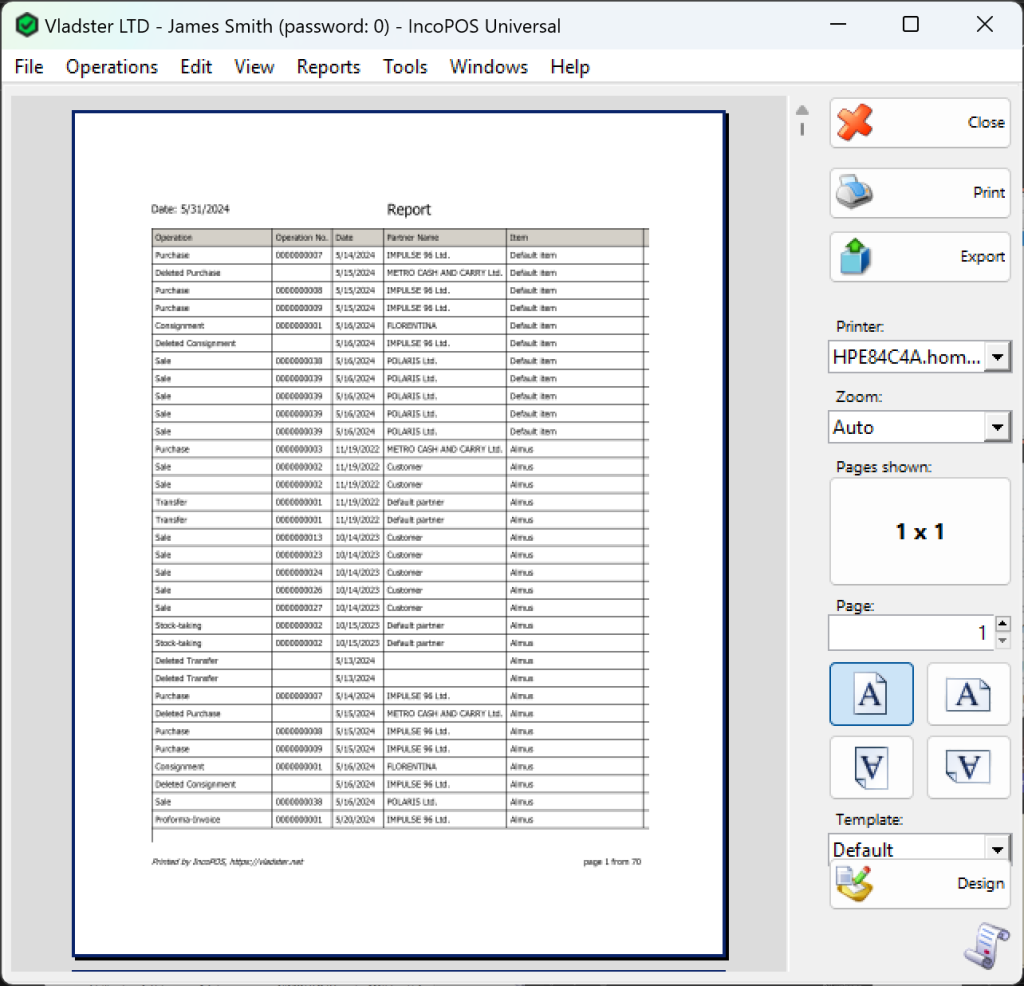The buttons in the right part of the report allow you to zoom, print and set the number of pages that will be visualized on the screen.
Click the “Print” button to print the report.
Click the “Export” button to export the report to PDF format.
Use the “Zoom” button to zoom the document from 10% to 500%.
Click the “Pages Shown” button to visualize the report on one, two, three, four or six pages.
Click the “Close” button to close the report.
The “Design” button loads the document designer, where you can change the report view.