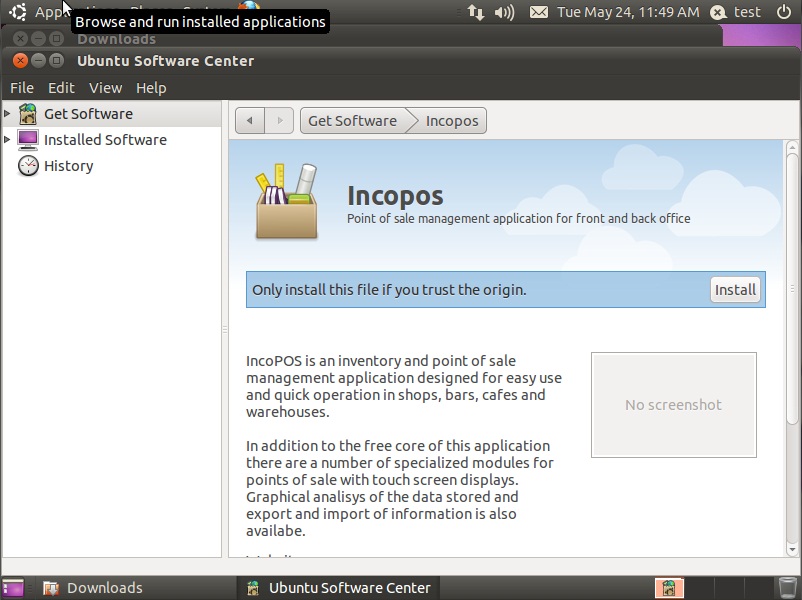
Install IncoPOS
Once you have downloaded the .deb package, open it with your favorite package management application and install it.
If unsure use dpkg from the command line like that:
sudo dpkg -i incopos-cil_xxxxxx_all.deb
Just replace xxxxxx with the version of the package you have downloaded.
Important! The new package may require a newer version of Mono that is not available in some older versions of Ubuntu. To make newer versions of Mono available to your package manager please follow the instructions in the Mono web site.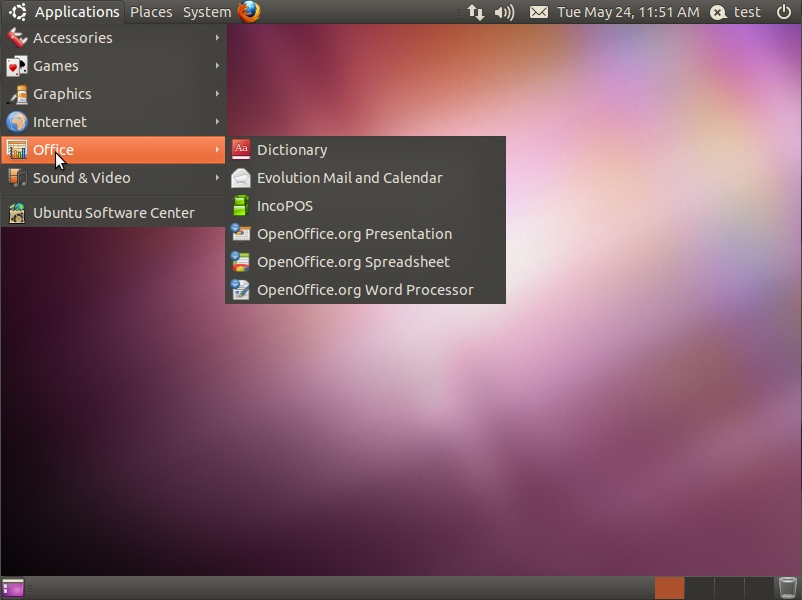
Start IncoPOS
Go to your Programs folder and then navigate to Office. In that folder you should see a link IncoPOS which will start the application.
Also you can run the command:
/usr/bin/incopos
to start IncoPOS