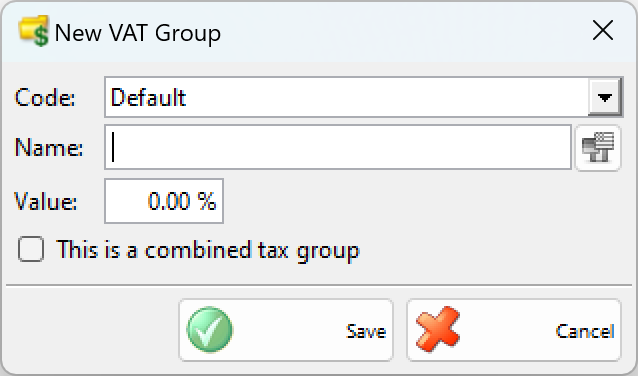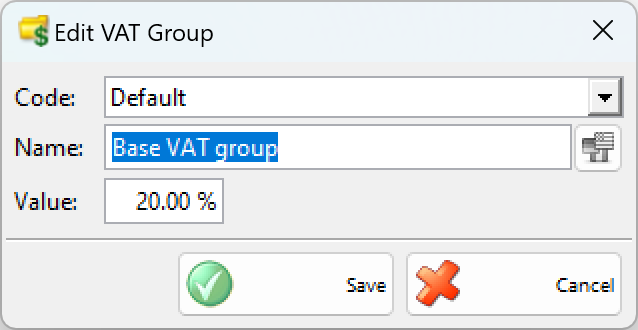Use the New VAT Group window to add new VAT groups to the list.
Fill in the code, name and value (%) of the VAT group in the text fields.
You can modify all details of an existing VAT group in the Edit VAT Group window.
To delete a VAT group from the list, select the corresponding row and click on the Delete button or press the Delete key.
You will be prompted to confirm before the actual deletion takes place.