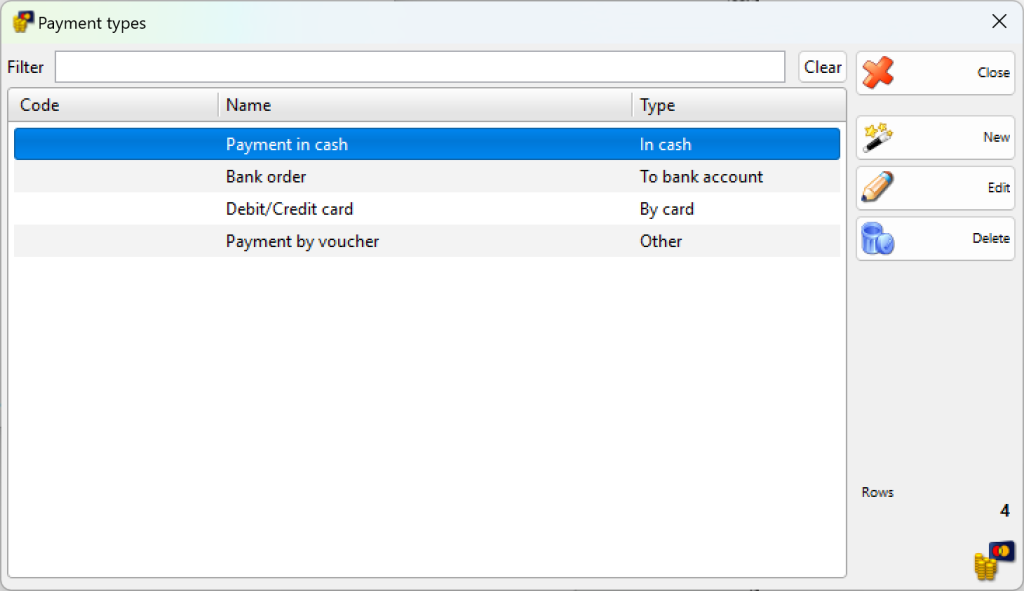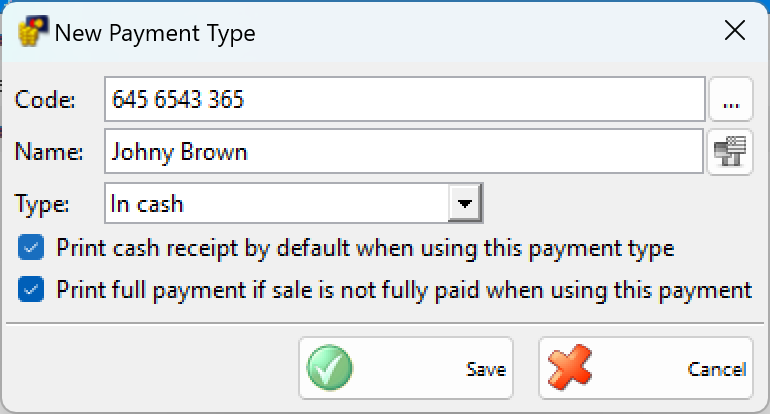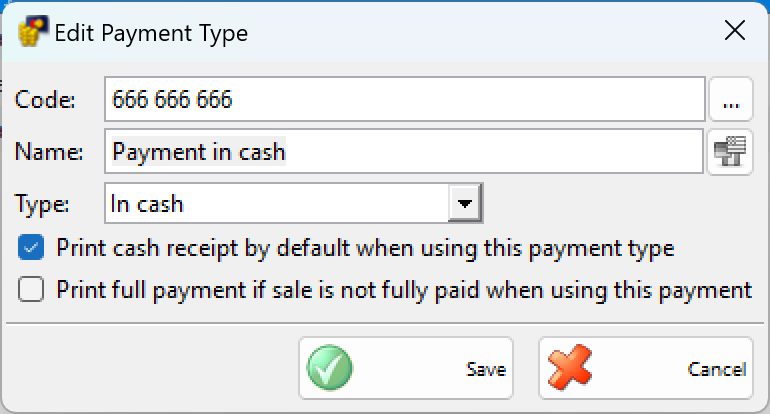Use the Payment types window to create, delete or edit payment types.
Click the New button to add a new payment type. Enter the name of the new payment in the Name column. Select the payment type from the Type drop-down list: In cash, To bank account, By card or Other.
Select the desired row and click the Edit button to edit a particular payment type.
Select the desired row and click the Delete button or press the Delete key to delete a particular payment type.
The default payment types: Payment in cash, Bank order and Debit/Credit card cannot be edited or deleted. The application allows you to edit Payment by voucher, but you are not allowed to delete it.