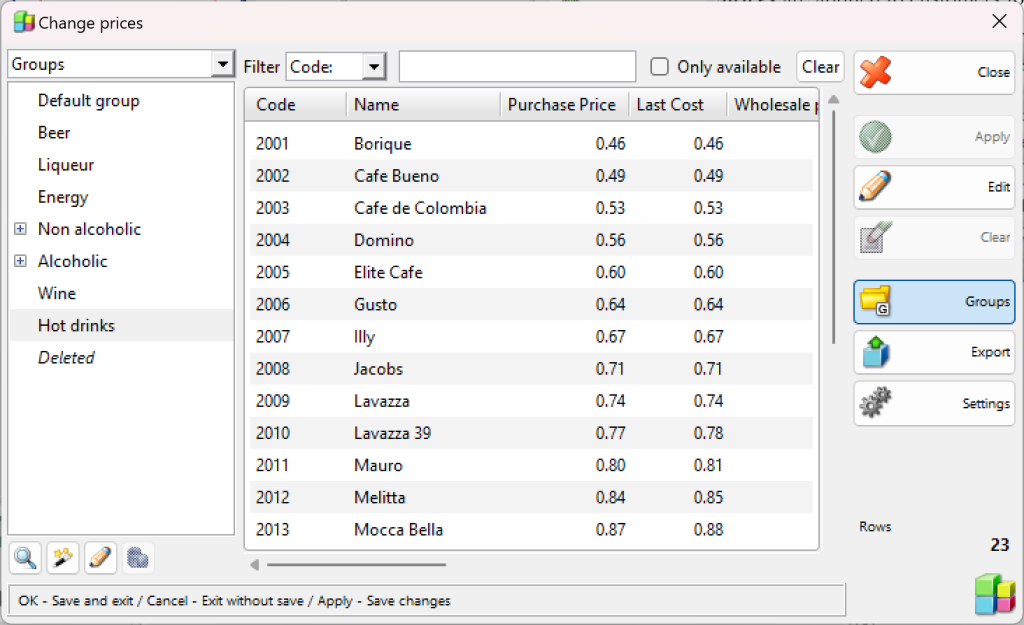Use the Change prices window (keyboard shortcut Ctrl+R) to initially enter or edit sale prices in all price groups. The prices entered are the same for all locations. The different price groups refer to customers, for which a price group has been defined. By default, Retail prices are applied to customers for which no price group has been defined.
Click the Apply button to save the changes. Click Cancel to exit without saving changes.