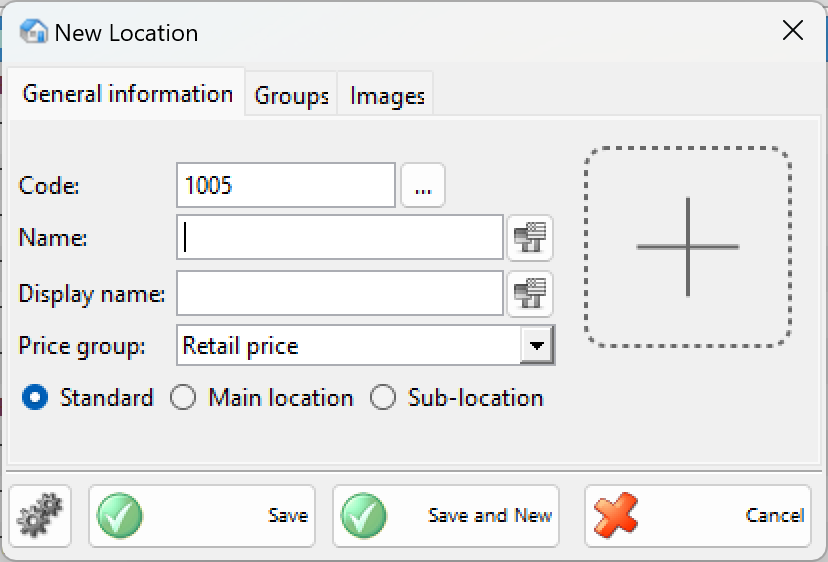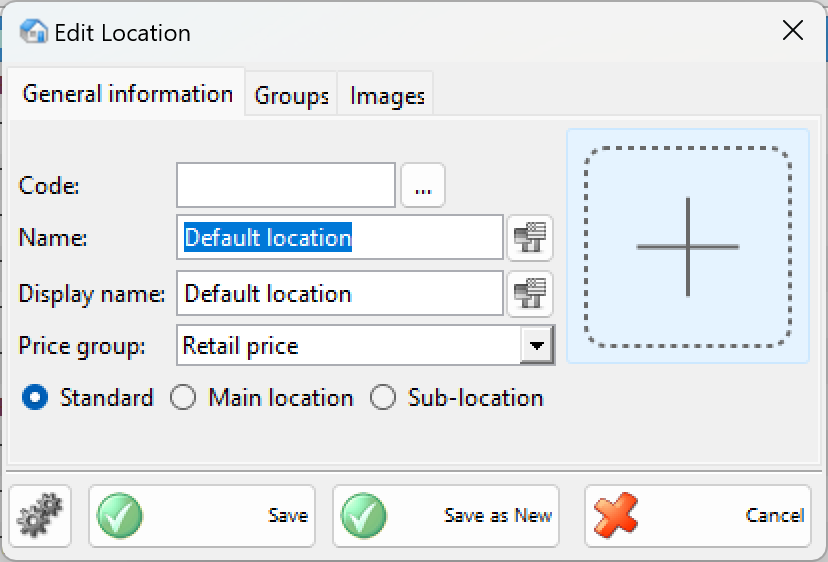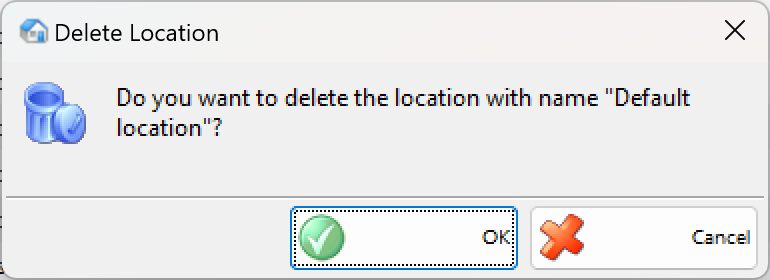You can add locations in the list in the New location window.
Enter the basic parameters of the location: code, name and price group.
The Price group determines which prices will be applied for this location, in case no price group is determined for the partner, taking part in the operation. You can define up to 10 price groups. Use the Change prices module to define prices.
You can edit all location parameters in the Edit location window.
To delete a location from the list, select the corresponding row and click the Delete button or press the Delete key.
Confirm the deletion in the pop-up window to complete the action.