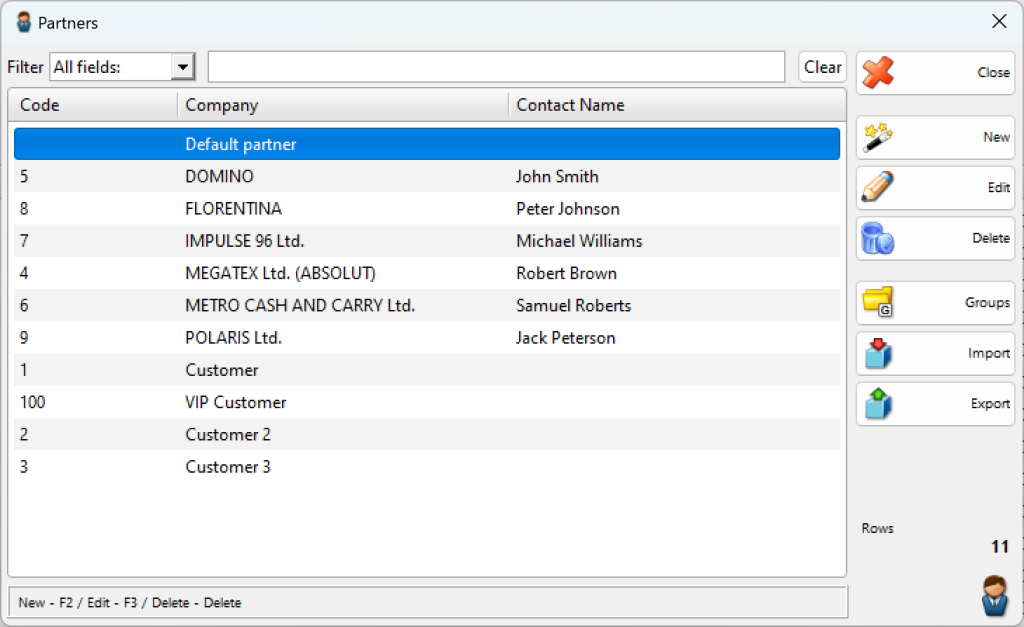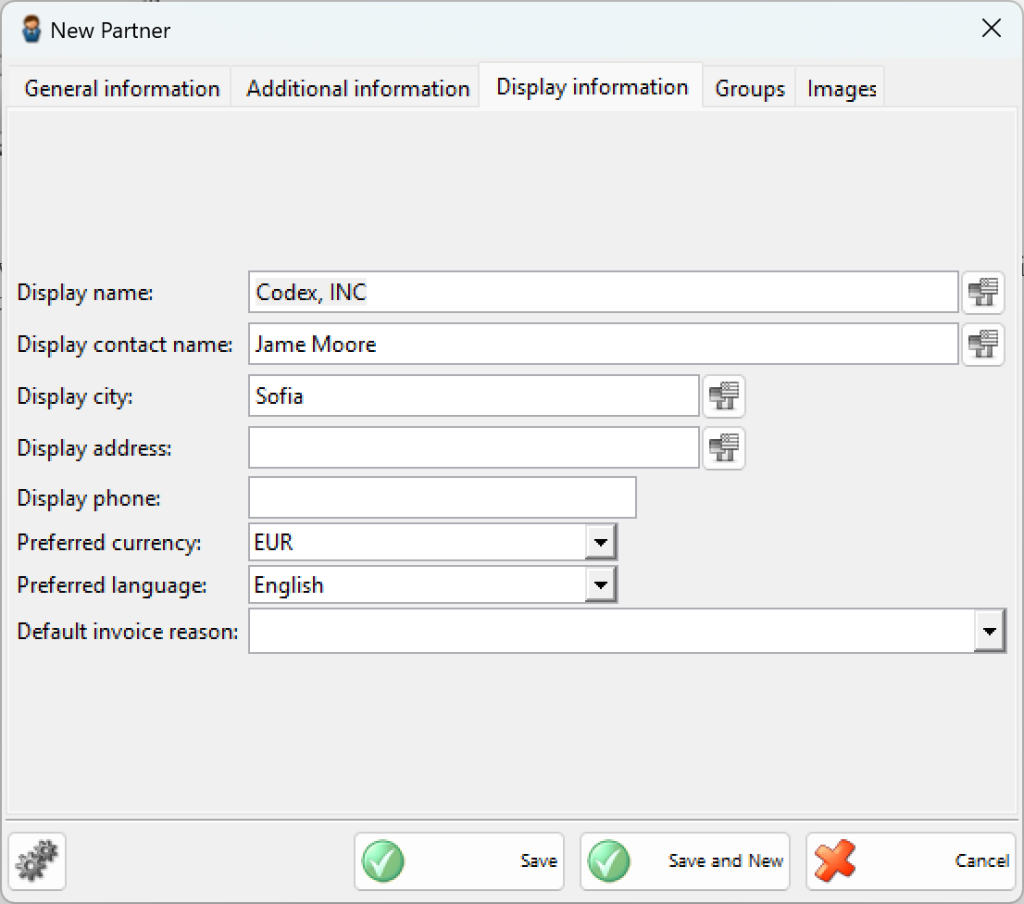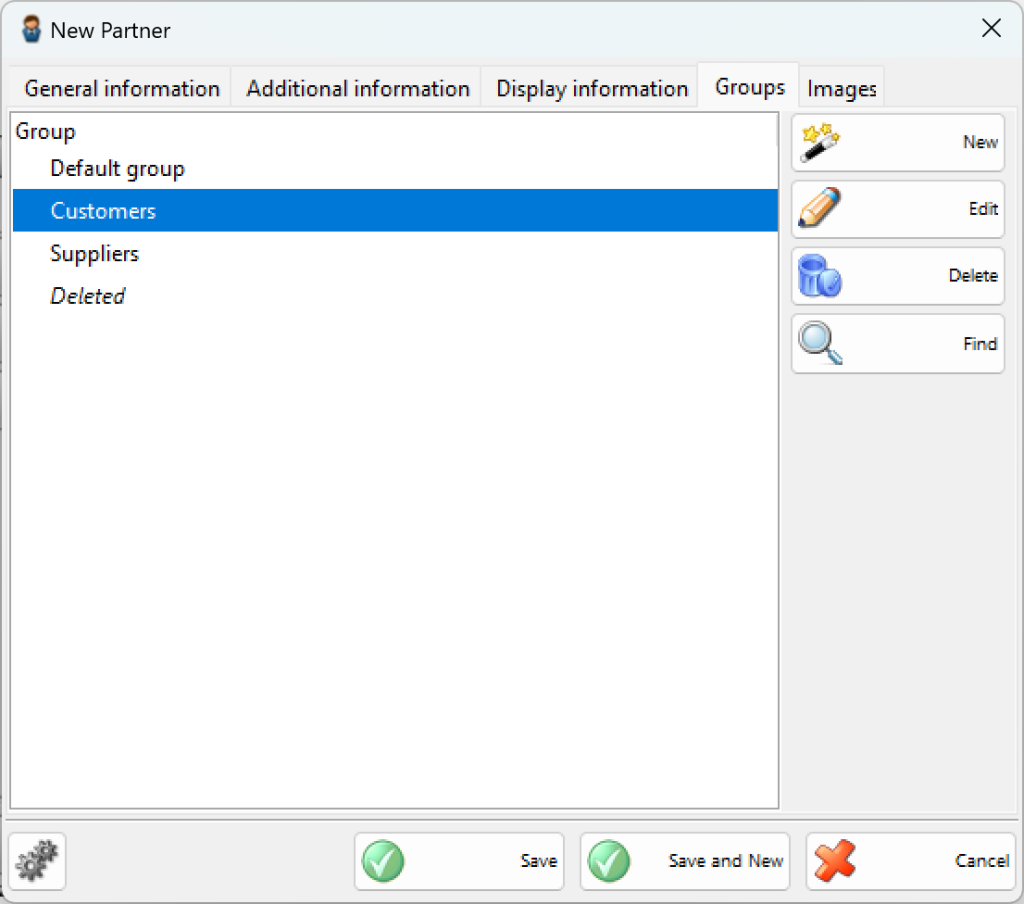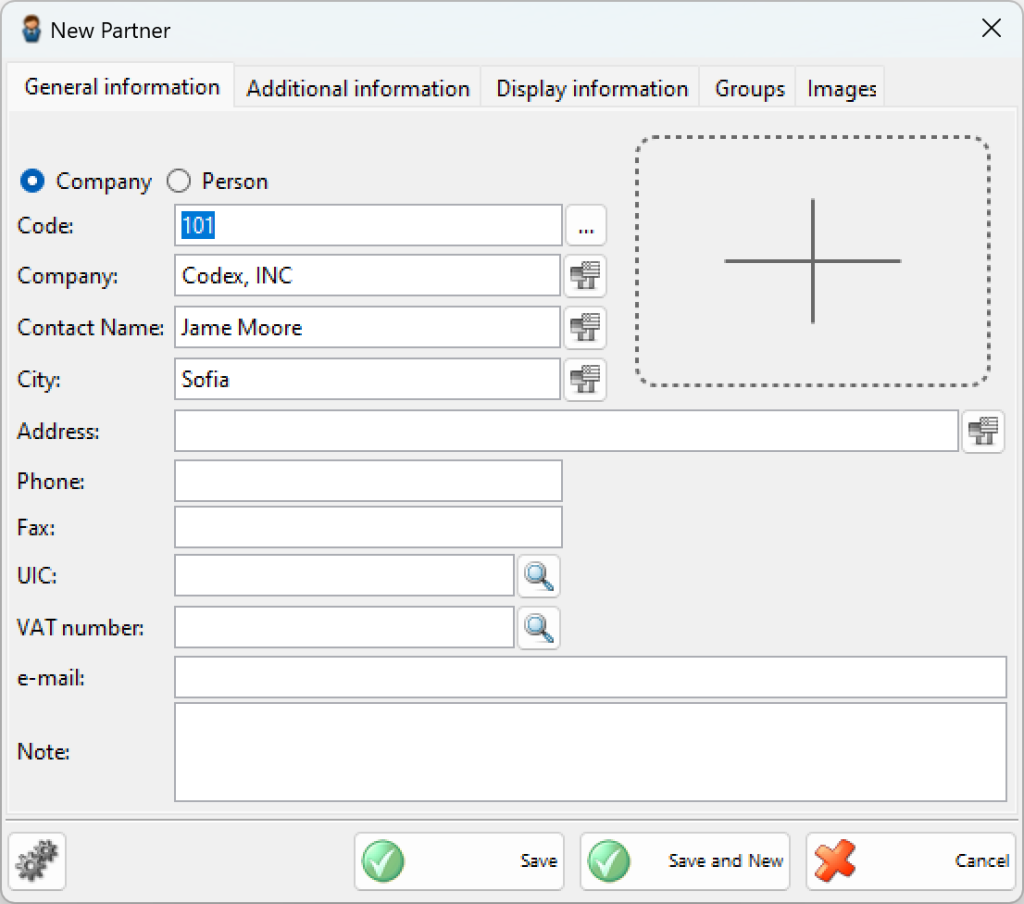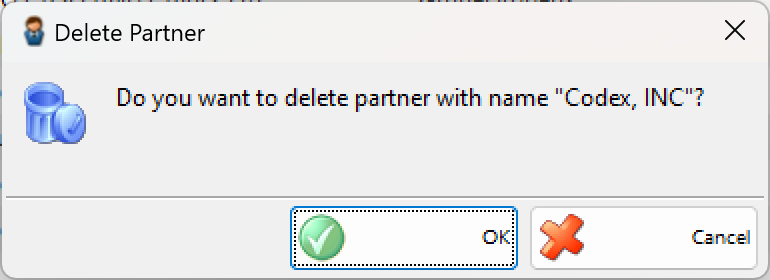You can add partners in the list in the New partner window.
Enter basic details about the partner in the first tab General information: code, company, contact name, city, address, phone, fax, UIC and VAT number.
Use the second tab Additional information to enter additional parameters of the partner: e-mail address, bank name, BIC, IBAN, VAT IBAN, price group and partner type.
The price group determines which prices lists will be applied to the partner. You can define up to 10 price groups. Use the Change prices module to define prices.
You can specify the Partner type: customer, supplier or universal.
Select the group you wish to delete and click on the Delete button:
By default, the application automatically fills in the Display information tab with already entered information. You may edit this data by entering new information in the fields Name, Contact name, City, Address and Phone. This information will be printed on all documents issued by the program.
You can edit all details of the partner in the Edit partner window.
To delete a partner from the list, select the corresponding row and click the Delete button or press the Delete key.
Confirm the deletion in the pop-up window to complete the action.