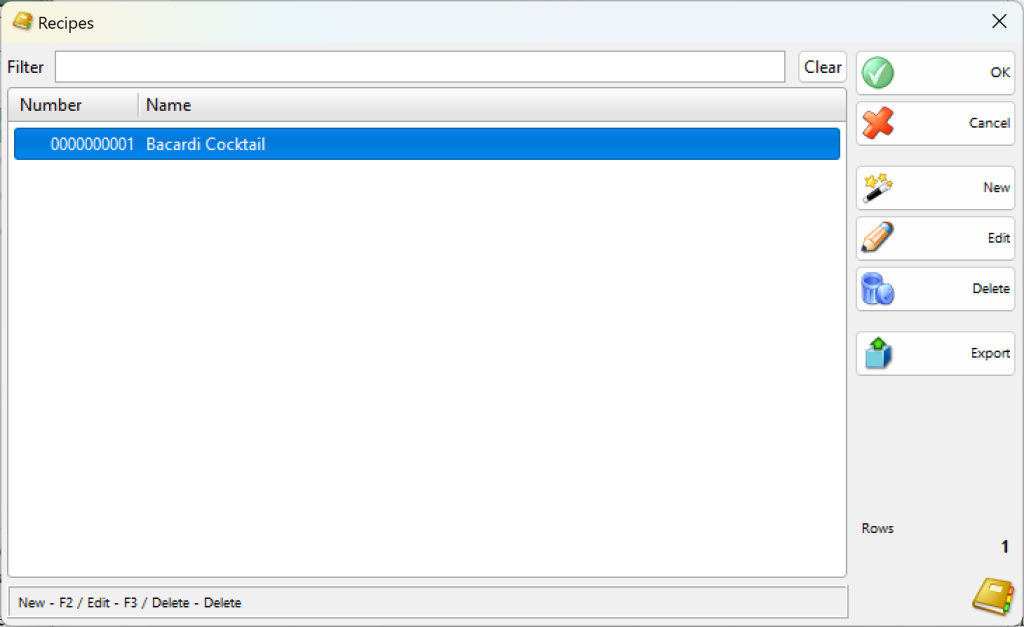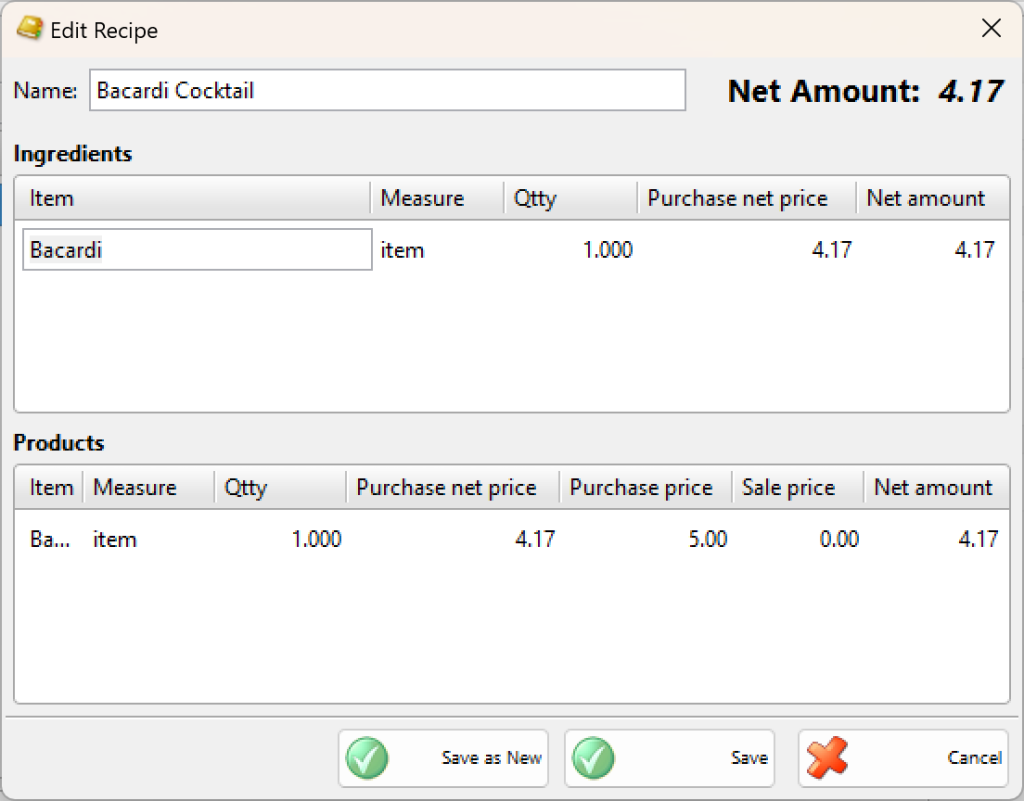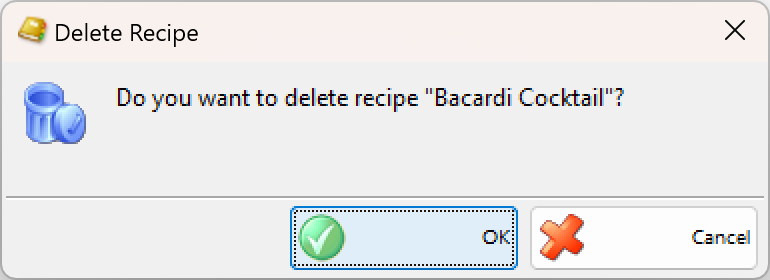You can add recipes to the list in the New Recipe window.
Enter name of the recipe in the Name field and then the items used for materials in the materials list with the quantities needed. Then enter the items produced as a result in the products list with their respective quantities.
You can edit all recipe parameters in the Edit recipe window.
To delete a recipe from the list, select the corresponding row and click the Delete button or press the Delete key.
Confirm the deletion in the pop-up window to complete the action.