The Items Below Minimum Quantities report contains information on goods whose quantities are currently less than the quantities entered when they were set as minimum quantities to be held in stock. The report displays the item code, name, barcode, item group, current stock, minimum quantity, and location.
The first window that appears when the report is run is used to filter the report according to the specified criteria and to select the fields to be displayed.
Only the rows marked with a checkmark are displayed in the report.
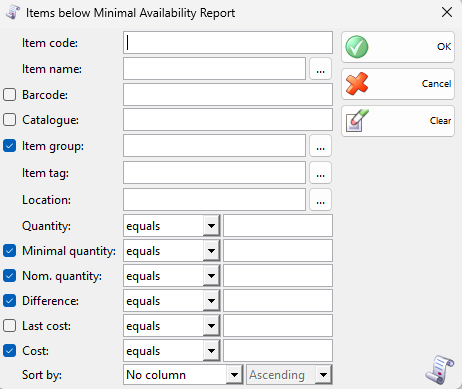
Selecting a filter in each field is done by pressing the short key F4 on the keyboard.
The report can be limited by only one criterion, for example, to extract the availability of all items in the warehouse on a given date, or by several criteria at the same time – to extract the availability of one item on a given date.
The Clear button removes all set filters and the report displays all rows without any restrictions.
Starting the report by the set criteria is done by pressing the OK button and exiting the window by pressing the Cancel button.
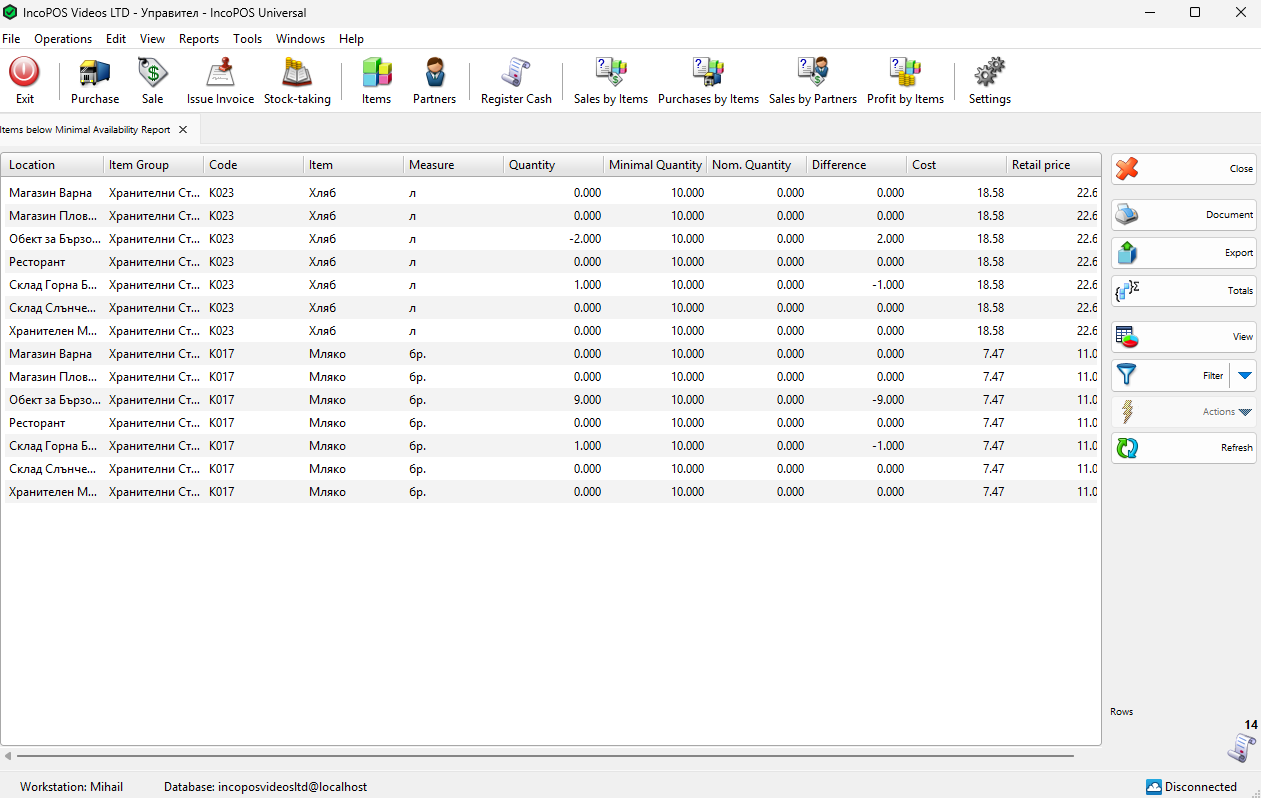
The Close button closes the report, the Document button is used to preview the report before printing it to a printer, the Export button is used to export the report to CSV, Excel, Web page or XML format, and the Sum button adds a row at the bottom of the window that contains totals of quantities and values by column. The View button is used to graphically display the results of the report. The Refresh button is used to refresh the data in the report if the window is open and the corresponding operation is performed at the same time.