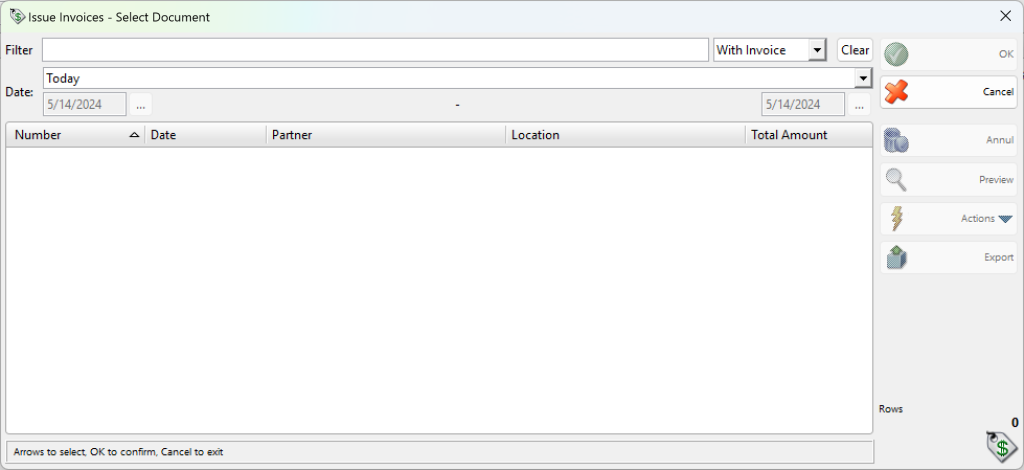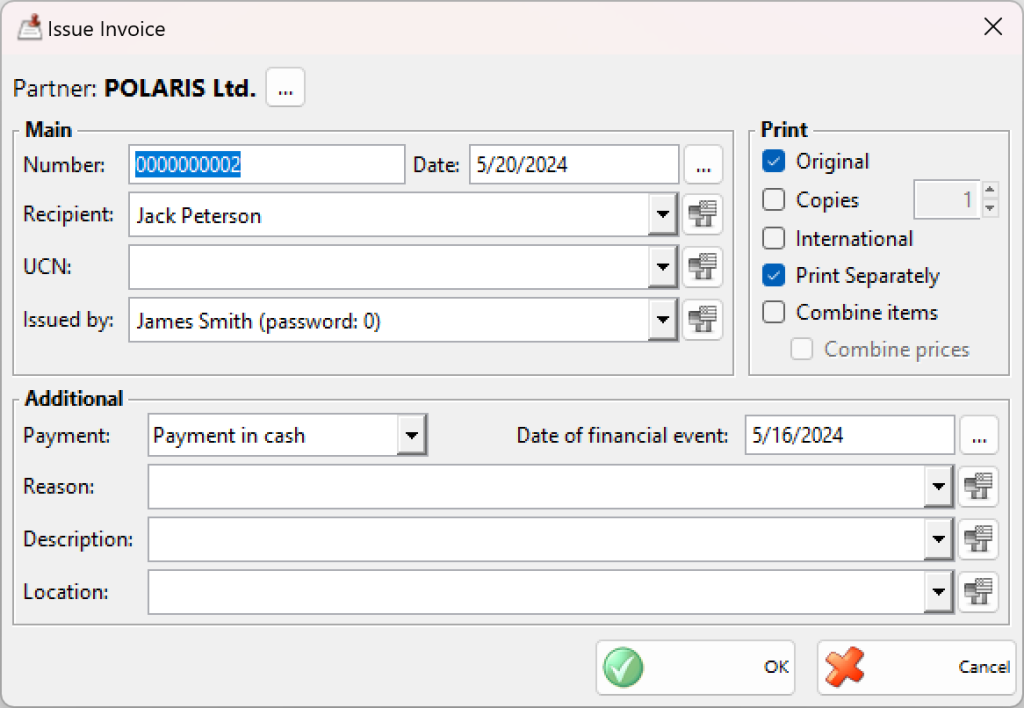You can use the Issue invoices window (click the icon or press the F7 key to open it) to transform a selected sales document into an invoice. The sequence is as follows:
1. Create a sales document (stock receipt);
2. Choose the sale and create a new invoice for it.
The first document (stock receipt) represents the income from the item and its removal from the availability. The second document is a tax representation of the deal and determines the type of the official document.
Generally, an invoice can be issued only based on an existing stock receipt. The invoice and the stock receipt contain a list of the same items and are for the same amount.
In the Issue invoices – Select document window select the sales document, based on which the invoice will be issued.
The invoiced documents are coloured in red.
You can use the Issue invoice window to enter general information in the issued invoice: document number, date of issuing, from date, to invoice, recipient, recipient’s UCN, and the name of the person issuing the document. You can enter additional data as well: payment type (in cash, via bank or via card), date of the fiscal event, the reason for the transaction, description and location of the deal.
You can choose the number of print copies – originals and copies.
If To cash device is checked, the data will be sent to a cash device and a cash register receipt will be printed.
The data of the issuer is automatically filled from the selected company.